As promised here are some screenshots from the customization.
To start SAP Customization you can follow the menu path as shown in the image below
or you can type the Transaction Code SPRO in the command field at the top left corner of the screen. The Customizing Menu (also called the IMG - Impementation Guide) looks like the image below:
To start SAP Customization you can follow the menu path as shown in the image below
or you can type the Transaction Code SPRO in the command field at the top left corner of the screen. The Customizing Menu (also called the IMG - Impementation Guide) looks like the image below:
You can click on the clock icon in front of any menu item to start that part of customization. We will click the "Edit, Copy, Delete, Check Company Code" menu item (shown in picture below)
Once you click it, a new pop up window appears as below
Now you have to double click on Edit Company Code Data. Another window will appear containing already defined company codes (remember I had told you that SAP gives you some configuration settings along with some master data). Have a look at the screen below.
You can see a buttons toolbar and a table containing Company Codes and Company Names. You can select any row in this table and click the Details button (or press Ctrl-Shift-F2) to see details about that row. See the screen below
We had selected Company Code 1000, SF Corp Limited, and then we clicked Details button, now we see the details of that row. Here we can see that SF CORP LTD is in DELHI and Country is IN for India, Primary Currency is INR and Primary Language is EN - English.
For many customizing screens, direct jump codes or commands are available and you don't have to open the IMG to access those screens, but for some there are not short codes, commands and you have to open IMG to access them.
I hope by now, you have got some idea about SAP and its configuration. My goal is to teach you both parts of SAP (Use and Operations, Configuration and Customization). From next session onwards the focus will be diverted on Core Business Components (eg. FI, SD, PP, MM) and you will be able to choose your area of interest for further learning.
My Advice to you at this point of time, learn and master any one of the core modules. Do not attempt to learn everything as that may be highly confusing and less productive.


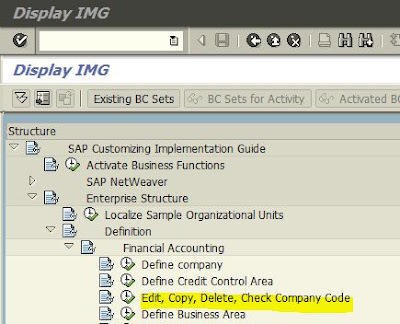




Post a Comment